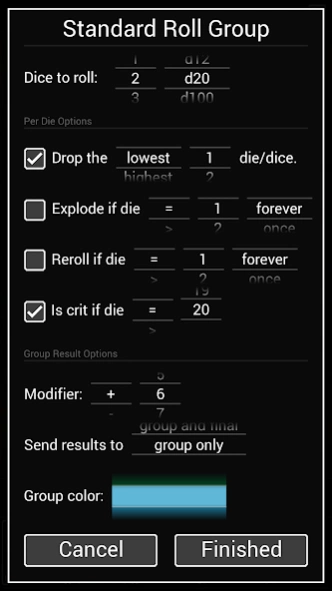Dice To Go: Tabletop RPG Rolle 1.2.2
Free Version
Publisher Description
Dice To Go: Tabletop RPG Rolle - Your virtual dice kit full of powerful features for D&D & other tabletop games.
Dice To Go is a 3D physics-based dice roller with customizable roll buttons to make d20, pool/target and fate/fudge rolls for games like D&D, Pathfinder, Shadowrun and more.
New Feature:
Added official support for FARSIGHT, a new boardgame coming from Braincrack Games.
Features:
-Quickroll d2, d4, d6, d8, d10, d12, d20, d100 and dF.
-Supports the following systems: d20, pool, target, fate, fudge (and probably more?)
-Create Roll Buttons to roll a complex series of dice in a single tap.
-Drop, Explode, Reroll and Crit any value of any die.
-Customize your own polyhedral dice with near endless combinations of materials, numbers, and patterns, with more on the way.
About Dice To Go: Tabletop RPG Rolle
Dice To Go: Tabletop RPG Rolle is a free app for Android published in the Recreation list of apps, part of Home & Hobby.
The company that develops Dice To Go: Tabletop RPG Rolle is Electronic Gaming Solutions. The latest version released by its developer is 1.2.2.
To install Dice To Go: Tabletop RPG Rolle on your Android device, just click the green Continue To App button above to start the installation process. The app is listed on our website since 2017-08-30 and was downloaded 1 times. We have already checked if the download link is safe, however for your own protection we recommend that you scan the downloaded app with your antivirus. Your antivirus may detect the Dice To Go: Tabletop RPG Rolle as malware as malware if the download link to com.ElectronicGamingSolutions.DiceRoller is broken.
How to install Dice To Go: Tabletop RPG Rolle on your Android device:
- Click on the Continue To App button on our website. This will redirect you to Google Play.
- Once the Dice To Go: Tabletop RPG Rolle is shown in the Google Play listing of your Android device, you can start its download and installation. Tap on the Install button located below the search bar and to the right of the app icon.
- A pop-up window with the permissions required by Dice To Go: Tabletop RPG Rolle will be shown. Click on Accept to continue the process.
- Dice To Go: Tabletop RPG Rolle will be downloaded onto your device, displaying a progress. Once the download completes, the installation will start and you'll get a notification after the installation is finished.